Dephormation is not a solution.
It is a fig leaf for your privacy. Do not rely on Dephormation to protect the privacy, security & integrity of your communications.
If your current ISP is a Phorm partner, you need to find a new trustworthy ISP.
![]()
![]() Click to Install Dephormation, and Block Phorm
Click to Install Dephormation, and Block Phorm ![]()
![]()
![]() Firefox Users; See Notes on Firefox Addon Signing
Firefox Users; See Notes on Firefox Addon Signing
Latest version 6.15 (released 2016-12-10, Release Notes).
Please follow the installation instructions below carefully. Protect your right to communication privacy, security, and integrity. Stop Phorm.
MD5 Checksum: e7da391e951901d13b95918ba6f41569
SHA1 Checksum: 8cb611127e280b5ad52c759e688ef89cf5ce5e8f
Languages; ![]() English, also translated into Portuguese, Romanian, and Turkish.
English, also translated into Portuguese, Romanian, and Turkish.
![]()
![]() Traduzida em Português.
Traduzida em Português. ![]() Tradus în Româna.
Tradus în Româna.![]() Türk çevrilen.
Türk çevrilen.
What Dephormation Does...
The Dephormation Add On can be used to detect and suppress Phorm. On startup, and after each page load, Dephormation does the following things;
- Maintains your Phorm opt out cookies for the domains webwise.net, oix.net, gezinti.com, moodoo.com.cn, fengfengtie.com.cn
- Randomizes the OIX UID cookies for the domains webwise.net, oix.net, gezinti.com, moodoo.com.cn, fengfengtie.com.cn to thwart tracking.
- Blocks requests to around 100 blacklisted Phorm OIX domains
- Optionally; warns you if a page or links within it include references to a Phorm OIX domain, a Phorm domain, an operator portal that may be hosted by Phorm, or a domain owned by OCSLab (Phorm Moscow).
- Optionally; writes Flash LSO files for these domains oix.net, gezinti.com, moodoo.com.cn, fengfengtie.com.cn, adobur.com, and imrk.net which maintain your opt out, without dependencies on Adobe Flash
- Optionally; creates a log file of the page requests, redirects, cookies, and browser state changes for technical analysis use.
- Optionally, 'spikes' image requests which have been hijacked and redirected by blacklisted Phorm OIX domains, substituting a tell-tale image instead
- Every time a cookie is set or a redirect occurs, the domain is checked against a blacklist of Phorm domains. A notification message is displayed when a Phorm domain attempts to set a cookie, or hijack a web request.
About Dephormation
The Dephormation Add On can be used to detect and suppress Phorm.
It ensures that your decision to permanently 'opt out' of Phorm profiling cannot be undone in your web browser.
Dephormation reinstates your opt out preference cookie with every page load, and randomises your OIX UID cookie to prevent tracking. Even if you delete all your cookies, after the next web page is loaded, your opt out cookies are immediately restored.
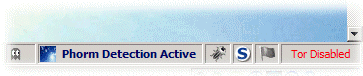 Dephormation also detects Phorm tracking cookies being set, and identifies web requests that have been hijacked by Phorm.
Dephormation also detects Phorm tracking cookies being set, and identifies web requests that have been hijacked by Phorm.
Notifications and alerts will be displayed when suspicious events occur. The status bar will 'latch' red when Phorm is detected. Clicking on the icon displays a Summary Report, showing all detected events in the current session. (See pictures of Dephormation in action in the Gallery).
Note that Dephormation cannot protect other popular desktop applications like iTunes, Google Earth, other browsers such as Chrome and Internet Explorer, instant messaging applications, remote desktop tools, Microsoft Office, Open Office, RSS/ATOM feed readers, or external images embedded in HTML email.
If you're considering installing the Dephormation Add On, you might also like to consider the Secret Agent Add On which is also available from this site. Secret Agent randomises your browser's 'User Agent' string with every web request.
Dephormation is translated into English/Portugese/Romanian/Turkish, and is tested on SeaMonkey 2.35 on Windows 8, Pale Moon 25.7 on Windows 8, Firefox 1.5 to 42.0 on Windows XP/7/8, IceWeasel 3.0 to 10 on Debian Linux, Firefox 3.6 on Fedora. Will install into SeaMonkey 2.x , Pale Moon 1.5 - 26.x, Firefox 1.5 - 42.x on any platform. . Also works under Vista, Windows 7, Windows 8, Linux, Mac, and all other popular operating systems supported by SeaMonkey, Pale Moon, Ice Weasel, and Firefox. Dephormation is compatible with other popular add ons like AdBlock Plus, NoScript, RequestPolicy, Self-Destructing Cookies, HTTPS Everywhere, Better Privacy, TrackMeNot, RefControl. And Secret Agent.
Dephormation cannot prevent Phorm or your ISP illegally intercepting your communications. The only effective long term solution is moving your business to a Phorm free ISP you can trust, or using a VPN (virtual private network) connection to encrypt your communications.
Installation Instructions
You should not rely on any browser extension to protect the privacy, security, and integrity of your communications. You need to find a Phorm free ISP.
Note that Firefox 2 and earlier are vulnerable to 'man in the middle' attacks when installing browser extensions. You should upgrade your browser if possible first.
To install Dephormation either;
1) Click here, and allow installation when prompted by your browser.
2) Restart your browser. A message is displayed as the browser starts, confirming that Dephormation is active.
or
1) Save dephormation.xpi to your hard disk.
2) Select 'Tools' menu/'Add-ons' to display the Add-on dialog.
3) Drag the XPI file into the browser Add-on dialog.
4) Restart your browser.
A message is displayed as the browser starts, confirming that Dephormation is active.
To customize toolbars and toolbar icon
1) Click on the 'View/Toolbars/Customize' menu.
2) View or hide the toolbar, relocate the toolbar icon to your preferred position.
To configure Dephormation
1) Click on the 'Tools' menu.
2) Click on 'Dephormation...'.
To uninstall
1) Select 'Tools' menu/'Add-ons' to display the Add-on dialog.
2) Click on the Dephormation 'Remove' button
3) Restart the browser.
Domains Blocked by Dephormation
Dephormation blocks the following domains.
Known & Suspected OIX Domains
- adobur.com
- adoburcrv.com
- adobur.net
- discoverdemo.com
- fengfengtie.com.cn
- fengfengtiecrv.com.cn
- fengfengtiessp.com.cn
- fideo.com
- fideocrv.com
- genni.com.cn
- gennicrv.com.cn
- imrk.net
- imrk2.net
- imrksvr2.net
- imrkcrv.net
- imarker.com
- imarker.ru
- moodoo.com.cn
- moodoocrv.com.cn
- moodoocn.com
- moodoocncrv.com
- oidiscover.com
- oix.com
- oix.net
- oix[0-9].net
- oixcrv.net
- oixcrv-lab.net
- oixcrv-stage.net
- oixpre.net
- oixpre-stage.net
- oixssp.net
- oixssp-lab.net
- oixssp-stage.net
- oix-stage.net
- oixchina.com
- phluidmedia.com
- phluidmedia.net
- phluidmediacrv.com
- phluidmediacrv.net
- phorm.kr
- phormdev.com
- phormlabs.com
- phormchina.com
- phormkorea.com
- phormservice.com
- phormprivacy.com
- phormsolution.com
- phormstandards.com
- phorm.ch
- phorm.com.br
- phorm.com.es
- phorm.com.mx
- phorm.com.tr
- phorm.es
- phorm.in
- phorm.ro
- phorm.jp
- phorm.dk
- phorm.biz.tr
- phorm.co.in
- phorm.co.uk
- phorm.hk
- phorm.info.tr
- phorm.org.es
- phorm.nom.es
- phorm.tv.tr
- phorm.web.tr
- phorm.cl
- phormdiscover.com
- webwise.com
- webwise.net
- webwise.org
- webnavegador.com.br
- webnavegador.com
- ptreklam.com.tr
- ptreklamcrv.com.tr
- ptreklam.com
- ptreklamcrv.com.tr
- ptreklamssp.com.tr
- ptreklamssp.com
- ptreklamssp.net
- ptreklamcrv.com
- ptreklamcrv.net
- ptreklam.net
- openinternetexchange.org
- openinternetexchange.com
- openinternetexchange.net
- gezinti.com
- sysip.net
- reklam-1.com
- reklam-one.com
- pagesense.com
- wovven.net
- wovvencrv.net
- wovven.com
- wovvencrv.com
Phorm Owned/Controlled Non-OIX Domains
- 121media.com
- icanoptout.com
- youcanoptin.com
- youcanoptin.net
- youcanoptin.org
- youcanoptout.com
- youcanoptout.net
- youcanoptout.org
- kidargyle.com
- maxbonding.com
- server821.com
Phorm Hosted Third Party/Operator Owned Domains
- gozatar.com
- myclicknet.ro
- romdiscover.com
- bt.webwise.com
- myclicknet.romtelecom.ro
- navegador.oi.com.br
- navegador.telefonica.com.br
- webwise.bt.com
- www.bt.com\/webwise
OCSLab (Phorm Moscow) Owned Domains
- ocslab.com
- oixcrv-rubyem.net
- oixcrv-rubytest.net
- oix-rubyem.net
- oix-rubytest.net
- oixssp-rubyem.net
- rubylan.net
- rubytag.net
Phorm Ad Industry Partner Domains
- adhood.com
- adex.pro
- ad-x.ru
- adcash.com
- youradexchange.com
- adnxs.com
- eyereturn.com
- eyereturnmarketing.com
- openx.net
- insomnis-media.com
- grunderful.com
- dedicatedmedia.com
- cpadna.com
- cpadna1.com
- trkall.com
- trkthru.com
- moohww.com
- nyiax.com
What Dephormation Doesn't Do...
Dephormation cannot prevent Phorm or your ISP from illegally intercepting your communications. For that you need a trustworthy ISP, or a law enforcement officer.
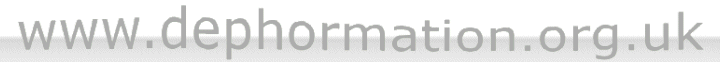

 Dephormation
Dephormation 


 Use the
Use the  RIPA NOTICE: NO CONSENT IS GIVEN FOR INTERCEPTION OF PAGE TRANSMISSION
RIPA NOTICE: NO CONSENT IS GIVEN FOR INTERCEPTION OF PAGE TRANSMISSION